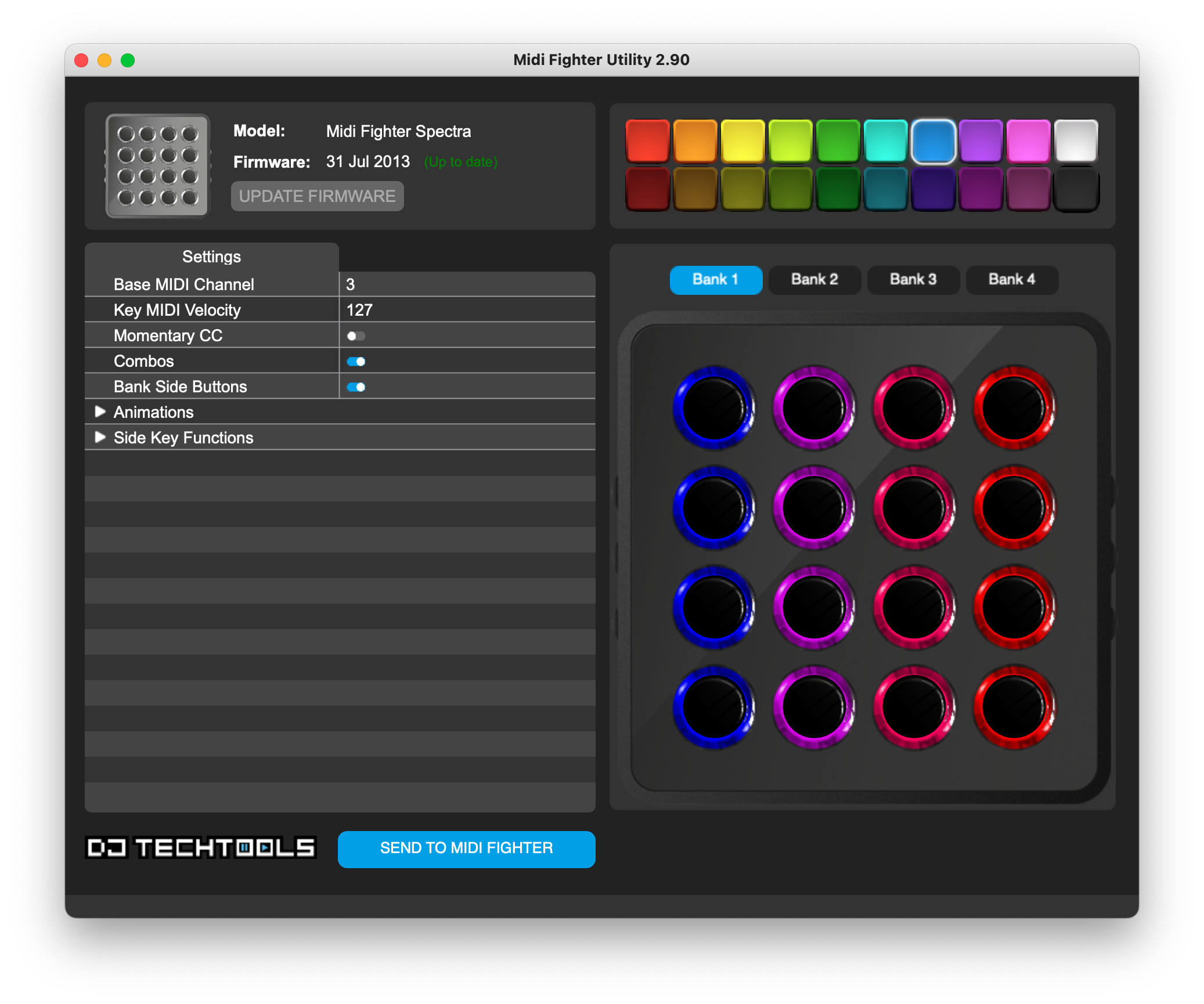A new version of the Midi Fighter Utility is now available! We focused this release on implementing some community feedback and fixing the connectivity issues that disabled online firmware updates in the past. Be aware that since 2.85 and previous releases can’t go online you won’t be notified via the app that an update is available. Future firmware and utility updates will work fine moving forward.
In order to use this software plug in your Midi Fighter directly to your computer via USB (DO NOT USE A USB HUB) and follow the onscreen instructions in the utility. You’ll be prompted to update your firmware as new firmware updates are available. If no new firmware updates are available, it’s time to use!
Note: If you are having issues launching the utility for the first time? Try this (macOS / Windows), it is only required the first time you launch it.
Release Notes (2.90)
- Fixed server connectivity issues
- Fixed factory firmware flashing (Windows)
- Fixed invisible options in drop down menus
- Replaced Checkboxes with toggle switches
- Fixed naming inconsistencies between “Midifighter” and “Midi Fighter”
- Fixed model and firmware text scaling (Windows)
- Improved text scaling for better visibility on large screens
- General design update for an improve experience in low light
- Increased log window width for improved readability
- Updated app icon
- Updated flashing status icons
- Updated Midi Fighter 3D and 64 layout graphics